Gaia Sky is a free and open-source astronomy visualization software that allows you to create a 3D simulation of the universe on your Mac. With this program, you can explore billions of celestial bodies in real-time from the comfort of your desktop— from colossal distant galaxies to small asteroids close to the Milky Way, the entire universe will be on your Mac screen.
Download a dataset and start traveling
The first step in correctly using Gaia Sky is to download one of the many datasets available directly from the program menu. These datasets will allow you to generate a whole universe inside your Mac. The basic package, for example, includes the solar system with all its planets and moons, satellites, orbits, constellations, and other important objects. Without this dataset, the software will not work.
Travel as far as you like
The basic dataset, which takes up just under 100 MB, will allow you to simulate the solar system perfectly, right down to the smallest detail. Then, from the downloads tab, you can install several additional datasets, of which some are several GB, to dramatically increase the size of your simulation. One of the most interesting optional packages allows you to implement high-resolution textures on all the planets, moons, and stars, making them look much more incredible. Other packages will let you visit distant stars and galaxies, expanding your horizons to infinity and beyond.
Keyboard and mouse or gamepad controls
Although it isn't a video game, Gaia Sky can be easily controlled with a video game console controller by either Xbox or PlayStation. Luckily, you can also move around the universe using the keyboard and mouse. Move the camera freely with the arrow keys and zoom in and out of the selected object with the mouse wheel. When you start the basic dataset, Earth will be selected as the default reference point, but you can choose any other reference point by double-clicking on it. This way, you can quickly travel, for example, to any of Saturn's moons or the very center of the galaxy.
Download Gaia Sky and marvel at the immensity and spectacularity of our universe. With this app, you can enjoy a faithful and real-time representation of everything that can be seen from home with a telescope and much, much more. As if all this weren't enough, if you have a virtual reality device at home, you can shoot through space, hopping from planet to planet and star to star without leaving your living room.
















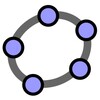









Comments
There are no opinions about Gaia Sky yet. Be the first! Comment